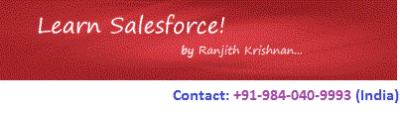<aura:attribute>
aura:attribute is used to create an attribute on an app, interface, component, or event.
Attributes:
a. access :Indicates whether the attribute can be used outside of its own namespace.
b. name : Required. The name of the attribute.
c. type : Required. The type of the attribute.
Possible values (Date, DateTime, Decimal, Double, Integer , Long , String ,Boolean)
d. default : Value that should be assingned to the attribue if no values are assigned to it
e.description : A summary of the attribute and its usage
f. required : Specified wheather attribute value need to be required to run this component.
Example:
<aura: attribue name=”empName” type=”String” defualt=”sfdcmeet” required=”true” />
<aura:component >
<aura:attribute name="empName" type="string"/>
<aura:attribute name="salary" type="Decimal" required="true"/>
<aura:attribute name="city" type="string" default="Hyd"/>
<aura:attribute name="phones" type="String[]"
description="This contains all phone numbers />
</aura:component>How to read the values of attributes in the component/application?
1. We get the values of the atrributes using {! v.attributeName} as below
{! v.empName }
{! v.salary}
{! v.city}
{! v.phone}
Example : How to pass the values of the component from application
a. Create a new Component : employee.cmp
<aura:component >
<aura:attribute name="name" type="string" required="true"/>
<aura:attribute name="exp" type="Decimal" />
<aura:attribute name="City" type="String" default="Hyd" />
<div>
Employee Name : {! v.name} <br/>
Employee Exp : {! v.exp} <br/>
Employee City :{! v.city}
</div>
</aura:component>b. Include CSS properties for the component : employee.css
.THIS {
padding-top: 40px;
padding-left:80px;
color: blue;
}c. Create an application : sfdcmeet.app
<aura:application >
<c:employee name=”Ranjith Krishnan” exp=”3.4″ />
</aura:application>
Example : Create a component – Student.cmp
<aura:component >
<aura:attribute name="lastName" type="String" required="true"/>
<aura:attribute name="firstName" type="String"/>
<aura:attribute name="phone" type="String />
Last Name : {! v.lastName} <br/>
FirstName : {!v.firstName} <br />
Phone : {!v.phone}
</aura:component>Create an application to preview the component: Student_Example.app to preview the component: Student_Example.app
<aura:application >
<c:Student lastName="Krishnan" firstName="Ranjith" phone="040-1234"/>
</aura:application>