About Salesforce CRM Overview and related features
Salesforce.com (stylized as salesƒorce) co-founded by Mark Benioff, is an American cloud computing company headquartered in San Francisco, California (1999 17 years ago).
What is CRM?
Customer relationship management (CRM) is a term that refers to practices, strategies and technologies that companies use to manage and analyze customer interactions with Organization and data throughout the customer lifecycle, with the goal of improving business relationships with customers, assisting in customer retention and driving Sales Growth.
CRM systems are designed to compile information on customers across different channels
Salesforce.com’s customer relationship management (CRM) service is broken down into several broad categories:
Sales Cloud
Service Cloud
Data Cloud (including Jigsaw)
Marketing Cloud
Community Cloud (including Chatter)
Analytics Cloud
App Cloud etc.,
Saas
Just like GoToMeeting or Google Apps, Salesforce.com is an out of the box solution with their three core products, Sales Cloud, Service Cloud and Marketing Cloud. You could go out and buy the Sales Cloud today and starting logging leads, opportunities, running reports etc.
Force.com
Force.com is a platform as a service (PaaS) that allows developers to create multitenant add-on applications that integrate into the main Salesforce.com application. This concept is not an out of the box product like GoToMeeting , instead it contains an application or Framework for you to build Apps.
MAIN FEATURES OF SALESFORCE
Chatter is a Salesforce collaboration tool that provides feeds, profiles, groups, and more to share information, collaborate, and keep up with the latest updates in your company.
Use the Salesforce search feature to quickly locate and find information you need in CRM.
The Global Search in Salesforce.com CRM help you search below items within salesforce:
- All standard and custom objects
- Articles
- Documents
- Products
- Solutions
- Chatter
- Chatter
- Feeds
- Files
- Groups
- Topics
- People
A report is a list of records that meet the criteria you define. It’s displayed in Salesforce in rows and columns, and can be filtered, grouped, or displayed in a graphical chart.
What is a dashboard? A dashboard is a visual display of key metrics and trends for records in your org. The relationship between a dashboard component and report is 1:1; for each dashboard component, there is a single underlying report.
Social conversations to listen, analyse, publish, and engage with your customers on a 1-to-1 basis.
Build enterprise mobile apps on Salesforce.com the leading cloud platform. Mobile application development made easy.
Email Integration
Use Salesforce for Outlook to sync Outlook with Salesforce. Salesforce.com provides an add-in for Microsoft Outlook called Salesforce for Outlook (SFO).[65] This tool provides an interface for adding both incoming and outgoing emails to the Salesforce system.
CUSTOMIZATION
Page layouts are out of box helps us to customize the content of record pages for your users.
Page layouts control the layout and organization of buttons, fields, s-controls, Visualforce, custom links, and related lists on object record pages.
They also help determine which fields are visible, read only, and required.
Custom objects and fields let you tailor which data is stored to fit your organization’s needs. Though the Force.com database provides several standard objects, you can easily customize how you track and report on your data.
Custom objects give you the flexibility to store any type of enterprise data that’s relevant to your app, by creating new objects. For example, if you’re building a recruiting app, you can create custom objects called Position and Candidate to track information on job openings and candidates, respectively.
Validation rules verify that the data a user enters in a record meets the standards you specify before the user can save the record. A validation rule can contain a formula or expression that evaluates the data in one or more fields and returns a value of “True” or “False
Process Automation. Save time across your organization by using our point-and-click tools to automate repetitive business processes.
Workflow allows you to automate standard internal procedures and processes to save time across your organization
Salesforce supports wizard based easy to configure approval process. After an object is selected, the wizard guides the user through a step-by-step setup the process to automate a approval process for a record in salesforce.
Security
How access to data and functionality is structured in Salesforce, which is primarily comprised of the following:
Organization Security Object Security Record Security Field Security Folder Security
Multicurrency and Multilingual
API – provides different types of programming interfaces to interact with salesforce programmatically. So that external application can interact with Salesforce through this API.
Force.com Sites lets you create public web applications and web sites that run natively on Force.com – under your own domain. Force.com Sites lets you easily extend the reach of your existing applications to new, external audiences, and your site visitors don’t need to authenticate to view your pages
Sandbox
Salesforce gives you the ability to create multiple copies of your organization in separate environments for a variety of purposes, such as testing and training, without compromising the data and applications in your Salesforce production organization.
Changeset
Use change sets to send customizations from one Salesforce org to another. For example, you can create and test a new object in a sandbox org, then send it to your production org using a change set.
The Force.com IDE
The Force.com IDE is a plug-in for the Eclipse IDE. The Force.com IDE provides a unified interface for building and deploying Force.com applications. Designed for developers and development teams, the IDE provides tools to accelerate Force.com application development, including source code editors, test execution tools, wizards and integrated help.
OTHER FUNCTIONALITES
Site.com
It is a Web content management system (CMS) that makes it easy to build dynamic, datadriven Web pages quickly, edit content in real time, and manage your websites.
The features available in Site.com Studio vary depending on whether you’re a site administrator, designer, or contributor.
Database.com
The leading cloud database for building social and mobile applications
Salesforce for facebook and twitter
Connect Salesforce with social channels Twitter and Facebook. Monitor online mentions, connect with customers, and promote your brand.
Heroku
Heroku lets you deploy, run and manage applications written in open languages and frameworks such as Ruby, Node.js, Java, Python, Clojure, Scala, Go and PHP.
With App Cloud, featuring Heroku app development platform, your developers can build beautiful and engaging connected customer apps that are synced with Salesforce employee apps. These open source applications built on Heroku will transform your customer relationships like never before.
Applications built on Force.com platform automatically have :
- Secure access to information from within Salesforce
- Integrated Business Logic, workflow and approval process
- Report and analysis capabilities
- Mobile access through Salesforce1
- Chatter allowing users to comment, follow, and see updates on records
- Simple data upload and archive
Software Automatic Upgrades
- Salesforce upgrades are free for all customers
- Upgrades occurs three times a year
- Ensures backward compatibility for the API, and any customizations made.
- Upgrades its development environment, early for testing purposes
- Takes care of product and infrastructure upgrades
1.1.1 Model
- 1% People
- 1% Technology
- 1% Resources
- Free and Discounted Licenses
- Non-profit Starter Kit
Salesforce Administrator
- Manages and Administers a production Salesforce organization
- Minor declarative changes
- Managing releases into production
- Reports and Dashboards
- Data Cleanups
- Training – Up to date
Salesforce Developer
- Building application logic
- Testing and Deployment
- Documentation
Salesforce Login Urls
- https://login.salesforce.com/
- https://test.salesforce.com/
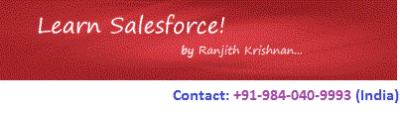
Hi! I’m at work browsing your blog from my new iphone 4!
Just wanted to say I love reading your blog and look forward to all your posts!
Keep up the superb work!